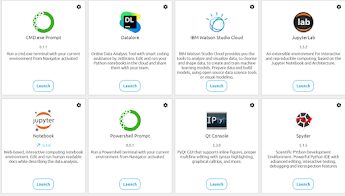
2. Click on CMD.exe
3. Type following command
jupyter notebook --generate-config

4. Get the config file location.

5. Search the word. ' c.NotebookApp.notebook_dir = '' and replace path of your computer, like below.

6. Save the file
7. Close the browser opened for Jupyter notebook
8. Restart it from anaconda navigator.
All set for the new home directory for Jupyter.